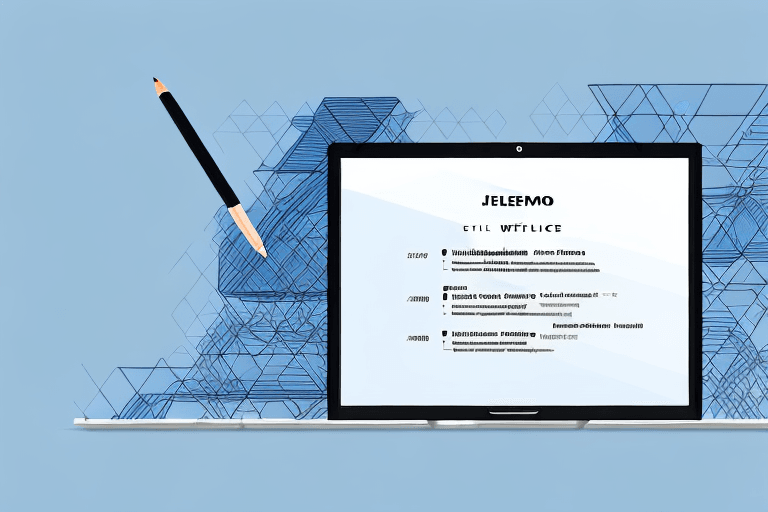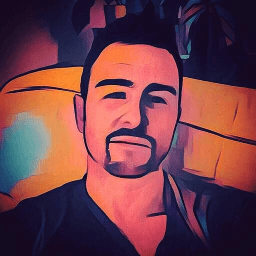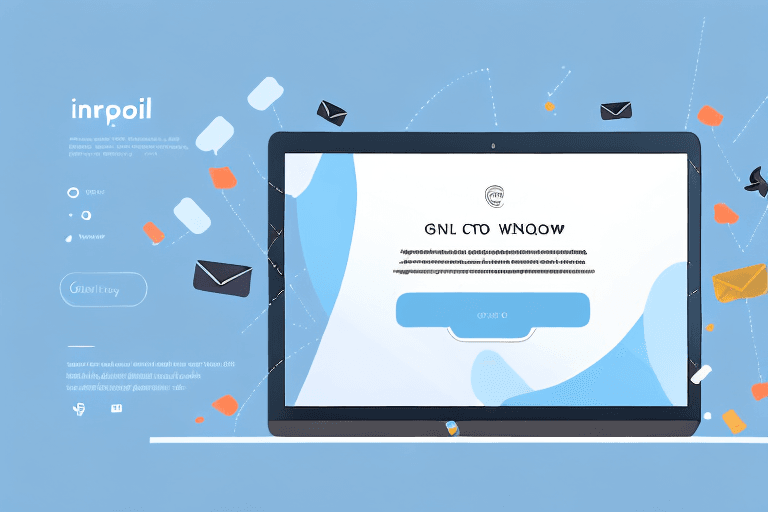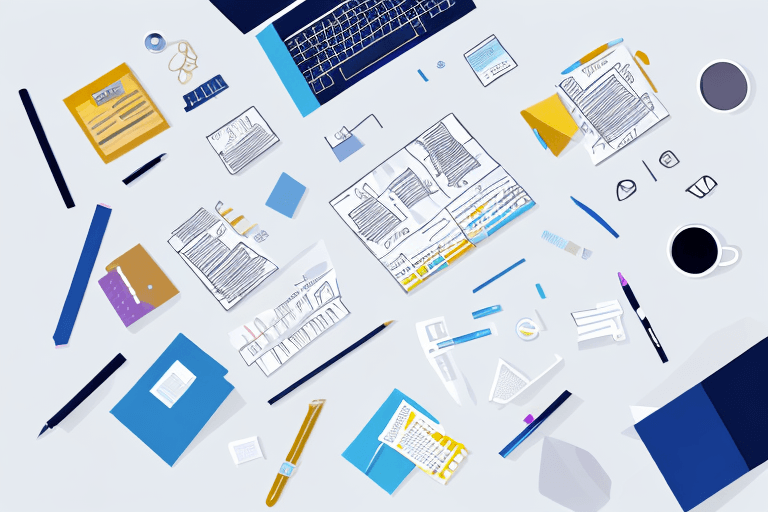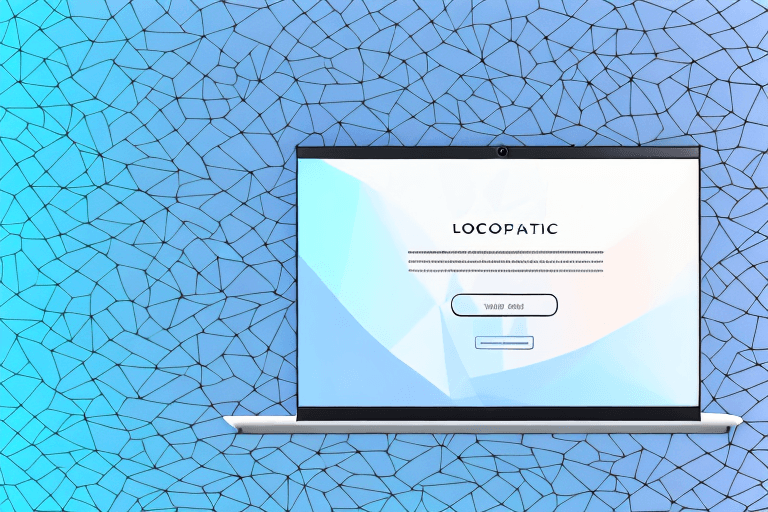Sending your resume to potential employers via email has become a common practice in today's job market. While ensuring that your resume is well-written and tailored to the job description is crucial, it's equally important to craft an effective email to accompany it. A strong email can greatly increase the chances of getting your resume noticed and ultimately lead to more job opportunities.
Understanding the Importance of a Well-Crafted Email
A well-crafted email is crucial when submitting your resume for a job application. It is, after all, the first thing the recipient sees when they open your message. Therefore, crafting a strong first impression is of utmost importance. A well-crafted email can not only grab the recruiter's attention, but it can also demonstrate your professionalism, your attention to detail, and your communication skills. All these attributes are highly valued by potential employers.
Making a Strong First Impression
To make a strong first impression, you need to ensure that the tone of the email is professional and courteous. Use appropriate greetings and avoid using slang or overly casual language. Remember, the email is a representation of you and your personal brand, so it is important to make sure that it is well-written and error-free. Take the time to proofread your email before sending it, and consider having someone else read it over as well.
In addition to the tone and language of the email, the subject line is also a crucial component in making a strong first impression. The subject line should be attention-grabbing and relevant to the job you are applying for. Avoid using generic subject lines such as "Job Application" or "Resume Attached". Instead, use specific keywords that relate to the job, such as "Experienced Marketing Professional Seeking Marketing Manager Position". This will increase the likelihood of the email being opened and your resume being read.
Increasing the Chances of Your Resume Being Read
An effective email can also increase the chances of your resume being read by potential employers. With a well-written email that clearly and succinctly summarizes your qualifications and experiences, you can grab the reader's attention and encourage them to read your attached resume. Make sure to highlight your relevant skills and experiences that make you a strong fit for the position. However, be careful not to simply repeat the information in your resume. Instead, use the email to provide additional context and information that will make the reader want to learn more about you.
Another way to increase the chances of your resume being read is to personalize the email. Address the recipient by name and reference specific details about the job or company that show you have done your research and are genuinely interested in the position. This will demonstrate your enthusiasm and attention to detail, and make you stand out from other applicants.
In conclusion, a well-crafted email can make all the difference when submitting your resume for a job application. It can grab the recruiter's attention, demonstrate your professionalism and communication skills, and increase the chances of your resume being read. Take the time to carefully craft your email, and you may just find yourself one step closer to landing your dream job.
Components of an Effective Email Template
Now that we understand the importance of crafting a well-written email, let's take a closer look at the key components that make up an effective email template.
Subject Line: Grabbing Attention
The subject line of the email is the first thing that the recipient will see. Therefore, it must be attention-grabbing, engaging, and relevant to the job. Consider using specific keywords that relate to the job description to make it clear that you have read and understood the application requirements.
For example, if you are applying for a marketing position, you could use a subject line such as "Experienced Marketing Professional with Proven Results". This subject line is attention-grabbing and highlights your experience and skills in marketing.
Salutation: Addressing the Recipient
The salutation is the greeting that you use to address the recipient. Use their name if possible, otherwise use a general greeting such as "Dear Recruiter". Using a professional and courteous tone sets the right tone for the email and shows that you are respectful of the recipient's time and position.
It's important to research the recipient's name and position before sending the email. This shows that you have taken the time to personalize the email and are genuinely interested in the job.
Introduction: Briefly Introducing Yourself
The introduction of the email is where you briefly introduce yourself and explain why you are emailing the recipient. It's important to keep this part short and to the point, highlighting the most important details that make you the right candidate for the job.
For example, you could introduce yourself by saying "My name is John Doe and I am a recent graduate with a degree in Computer Science. I am writing to express my interest in the Software Engineer position at your company."
Body: Highlighting Your Key Skills and Experiences
The body of the email is where you highlight your key skills and experiences. It should be clear, concise, and easy to read. Use bullet points where appropriate and make sure to align your skills and experiences with the job requirements outlined in the job description.
For example, if the job description requires experience in Java programming, you could highlight your experience in Java by saying "I have over 2 years of experience in Java programming and have developed several applications using Java. My experience includes developing web applications, mobile applications, and desktop applications."
Closing: Expressing Gratitude and Providing Contact Information
The closing of the email is where you express your gratitude for the recipient's time and attention. Thank them for considering your application and provide relevant contact information, such as your phone number and email address. This allows the recipient to easily get in touch with you if they need further information.
For example, you could close the email by saying "Thank you for considering my application. I look forward to hearing from you soon. Please feel free to contact me at john.doe@email.com or 555-555-5555."
Signature: Including Your Name and Relevant Links
Lastly, your email signature should include your name and relevant links, such as links to your LinkedIn profile or personal website. This allows the recipient to learn more about your professional background and qualifications.
For example, you could include your name, phone number, email address, and links to your LinkedIn and personal website. This shows that you are proactive and interested in building a professional relationship with the recipient.
Tips for Writing a Compelling Email Template
Crafting an effective email is no easy task, but with the following tips, you can ensure that your email stands out from the crowd and increases your chances of getting noticed:
Personalize the Email for Each Recipient
Avoid sending a generic email to multiple recruiters, instead personalize it for each recipient. This shows your attention to detail and genuine interest in the job. Research the company and the recruiter to learn more about their values and interests. Use this information to tailor your email and show that you are a good fit for the company culture.
Keep it Concise and to the Point
Recruiters receive a large volume of emails daily, so it's important to keep your email concise and to the point. A long email with too much information can easily be overlooked, so keep it brief and informative. Highlight your relevant skills and experiences that match the job requirements. Use bullet points or numbered lists to make it easy for the recruiter to scan your email.
Use Proper Grammar and Formatting
Ensure that your email is free of typos, grammatical errors, and formatting issues. Poor grammar and formatting can give the impression that you lack attention to detail and professionalism. Use a spell checker and proofread your email before sending it. Use a professional font and format your email with clear headings and sections.
Be Professional and Avoid Using Slang or Emojis
Keep the tone of the email professional and avoid using slang or emojis. Using informal language can send the wrong impression and detract from your professional image. Address the recruiter by their name and use a formal greeting and closing. Avoid using exclamation marks or overly enthusiastic language that can come across as insincere.
When writing your email, remember to showcase your skills and experiences in a way that aligns with the job requirements. Use specific examples and metrics to demonstrate your achievements. Finally, don't forget to follow up with the recruiter after sending your email. A polite and professional follow-up can show your interest and enthusiasm for the job.