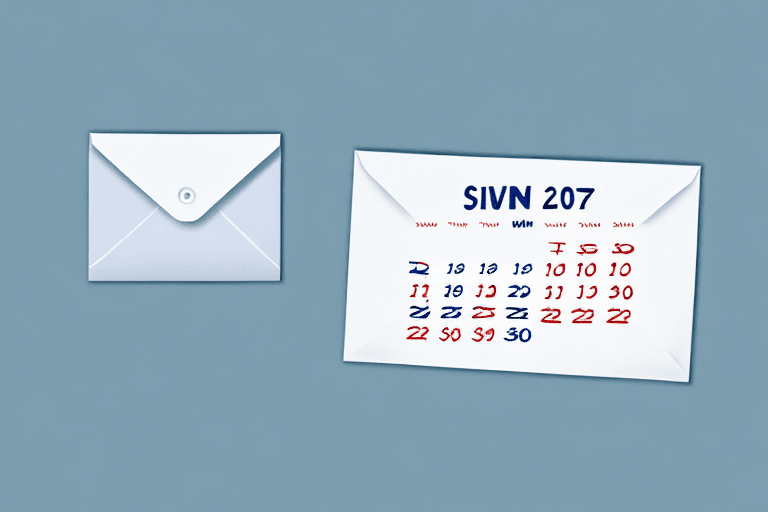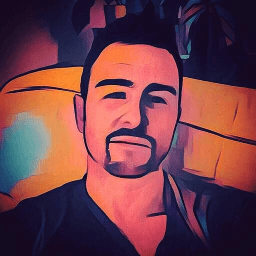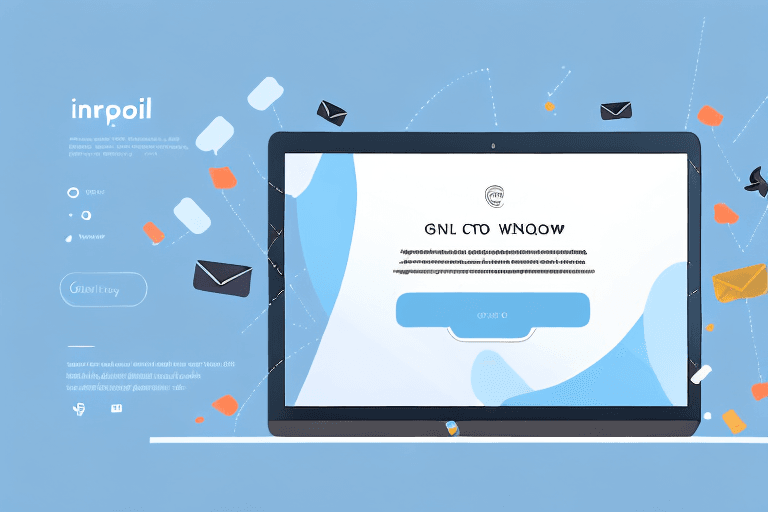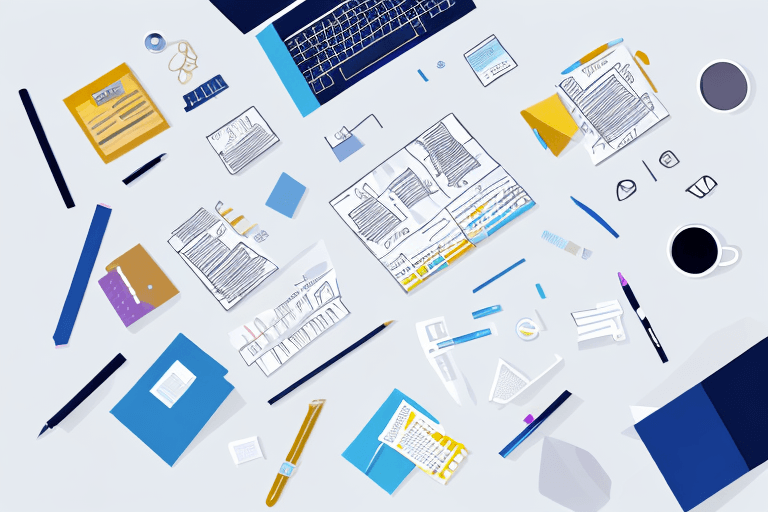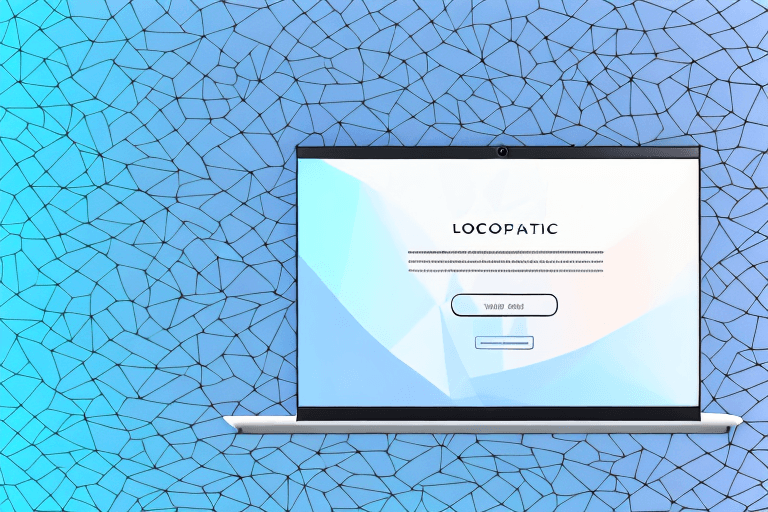When planning to host an event, sending out Save the Date emails is an essential part of the process. A well-crafted email can help generate excitement, build anticipation, and ensure that your attendees save the date in their calendars. Creating a professional Save the Date email template may seem like a daunting task, but with the right tools and strategies, it can be straightforward.
Understanding the Purpose of a Save the Date Email
A Save the Date email is a necessary communication tool that informs attendees about an upcoming event and ensures they reserve the date. It is typically sent out well in advance of the event to give people sufficient time to plan their schedules and make necessary arrangements. The primary purpose of a Save the Date email is to provide attendees with the basic information they need to know about the event and encourage them to mark their calendars.
The Importance of a Well-Crafted Save the Date Email
Your Save the Date email is typically the first engagement your attendees have with your event. Therefore, it is essential to craft it with careful attention to detail. An effective Save the Date email can set the tone for your event and build anticipation among your attendees. It can also help to generate excitement and interest in your event, which can lead to increased attendance.
When crafting your Save the Date email, it is important to consider your target audience and tailor your message accordingly. You want to make sure that your email is engaging, informative, and relevant to your attendees. You should also consider the tone and style of your email and ensure that it aligns with the overall theme and branding of your event.
Key Elements to Include in Your Save the Date Email
To ensure that your Save the Date email is effective, it is crucial to include specific elements that provide your attendees with the essential details they need to know about your upcoming event. Here are some of the key elements you should include:
- Date and time of the event: This is the most important piece of information to include in your Save the Date email. You want to make sure that your attendees know when and where your event will take place so that they can plan accordingly.
- Event location: In addition to the date and time, you should also include the location of the event. This can include the address of the venue or any other relevant details that your attendees need to know.
- Organizer contact information: It is important to include contact information for the event organizer so that attendees can reach out with any questions or concerns they may have. This can include an email address, phone number, or social media handles.
- Brief description of the event: Finally, you should include a brief description of the event. This can include information about the theme, purpose, or any special features or activities that attendees can expect.
By including these key elements in your Save the Date email, you can ensure that your attendees have all the information they need to know about your event. You can also help to generate excitement and anticipation for your event, which can lead to increased attendance and engagement.
Choosing the Right Email Platform
Sending out a Save the Date email is an essential part of any event planning process. It is the first step towards creating a buzz around your event and ensuring that your guests mark their calendars. However, selecting the right email marketing tool to send out your Save the Date email can significantly impact its success. With so many email platforms available, it can be challenging to decide which one to use.
Comparing Popular Email Marketing Tools
Some of the popular email marketing tools that you can consider include Mailchimp, Constant Contact, and Sendinblue. Each platform offers different features and prices, and therefore, it's essential to compare their offerings and pick one that best suits your needs.
For instance, Mailchimp is an easy-to-use platform that offers a free plan for up to 2,000 subscribers. It also offers a range of templates, automation, and analytics features. Constant Contact, on the other hand, is known for its excellent customer support and offers a 60-day free trial. Sendinblue is a relatively new platform that offers a range of features, including email marketing, SMS marketing, and live chat.
When choosing an email platform, consider your budget, the size of your email list, and the features that are most important to you.
Integrating Your Email Platform with Other Event Management Tools
When selecting an email platform, it's crucial to consider its ability to integrate seamlessly with other event management tools, such as event registration software, customer relationship management (CRM), and social media platforms.
For instance, if you're using Eventbrite for event registration, you'll want to choose an email platform that integrates with Eventbrite. Mailchimp offers a seamless integration with Eventbrite, allowing you to automate your email campaigns based on ticket sales and attendee behavior.
If you're using a CRM like Salesforce, you'll want to choose an email platform that integrates with Salesforce. Constant Contact offers a robust Salesforce integration that allows you to sync your contacts, automate your email campaigns, and track your results.
Integrating your email platform with social media platforms like Facebook and Twitter can also help you reach a wider audience. Mailchimp and Constant Contact offer integrations with social media platforms, allowing you to share your email campaigns on social media and track your results.
In conclusion, choosing the right email platform is crucial for the success of your Save the Date email campaign. Consider your budget, the size of your email list, and the features that are most important to you. Also, make sure to choose an email platform that integrates seamlessly with other event management tools, such as event registration software, CRM, and social media platforms.
Designing an Eye-Catching Save the Date Email Template
Sending a Save the Date email is a great way to inform your guests about your upcoming event and get them excited about it. However, with so many emails flooding our inboxes every day, it can be challenging to make your email stand out. To create an email template that stands out and catches the recipient's attention, consider the following design tips:
Selecting the Appropriate Color Scheme and Fonts
Color and font selection can significantly impact the effectiveness of your email. When choosing a color scheme, consider the mood and tone of your event. For example, if you're hosting a beach wedding, you may want to use shades of blue and green to create a relaxed and calming atmosphere. On the other hand, if you're hosting a corporate event, you may want to use more professional colors like black, white, and gray.
When selecting fonts, make sure they are easy to read and consistent with your event's branding. Avoid using too many different fonts as this can make your email look cluttered and unprofessional.
Incorporating Your Event's Theme and Branding
Using the event's theme and branding in your email template can help build brand recognition and create a visual connection between your Save the Date email and your event. For example, if you're hosting a rustic wedding, you may want to use a woodgrain background and incorporate elements like mason jars and burlap into your design. If you're hosting a charity event, you may want to use the organization's logo and colors to create a cohesive look and feel.
Remember, consistency is key when it comes to branding. Make sure your email template matches your event's website, social media pages, and any other promotional materials you may have.
Using Images and Graphics Effectively
Including high-quality images, graphics, or illustrations can help make your Save the Date email more visually appealing. Use images that are relevant to your event, such as a photo of the venue or a picture of the happy couple. However, be careful not to overcrowd your email with too many graphics as this can make it difficult to read and slow down load times.
When using graphics, make sure they are high-quality and optimized for email. Large images can slow down load times and make your email look unprofessional. Consider using a tool like Canva to create custom graphics that are the perfect size for your email.
By following these design tips, you can create an eye-catching Save the Date email that your guests will be excited to receive. Don't forget to include all the important details, like the date, time, and location of your event, and a clear call-to-action to RSVP.
Crafting Compelling Email Content
The content of your Save the Date email is a critical factor in determining the email's success. Here are some tips to help you create compelling content:
Writing an Engaging Subject Line
Your subject line can significantly impact whether the recipient opens your email or not. Write a subject line that is short, clear, and concise but still catches the recipient's attention.
Providing Essential Event Details
Ensure that your email provides all the necessary details about your event, such as the event's date, time, and location. It would be best to keep the email brief and to the point.
Including a Clear Call-to-Action
End your Save the Date email with a clear call-to-action that encourages the recipient to take the desired action, such as registering for the event or visiting the event's website.
Personalizing Your Save the Date Email
Personalizing your Save the Date email can help build a connection with your attendees and increase engagement. Here are some ways to personalize your email:
Using Merge Tags for a Personalized Touch
You can use merge tags to personalize your email, such as addressing the recipient by name or including their company name.
Segmenting Your Email List for Targeted Messaging
Segmenting your email list allows you to create targeted messaging that is relevant to specific groups of attendees, such as by location or occupation. This can help improve engagement and increase attendance.
Conclusion
Sending out a Save the Date email can significantly impact the success of your upcoming event. Crafting a professional, eye-catching, and personalized email that includes all the essential details can help generate excitement and ensure that your attendees save the date in their calendars. By following the tips and strategies outlined in this article, you can create a Save the Date email template that effectively communicates your event's details and builds anticipation among your attendees.