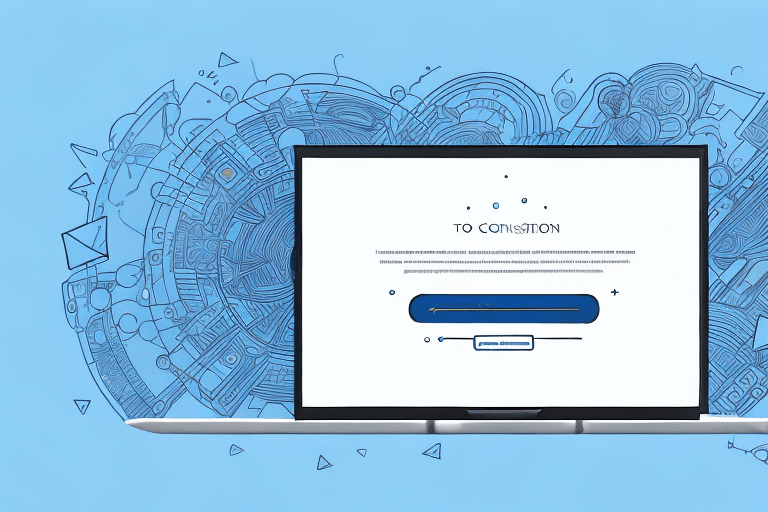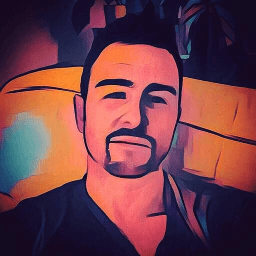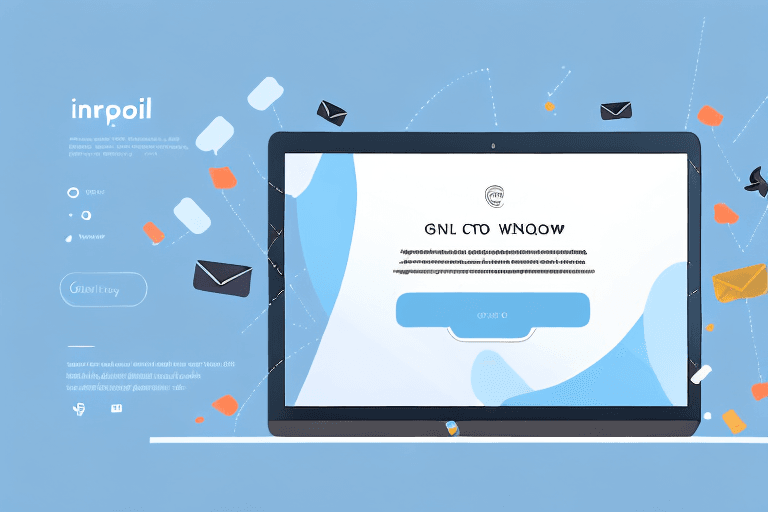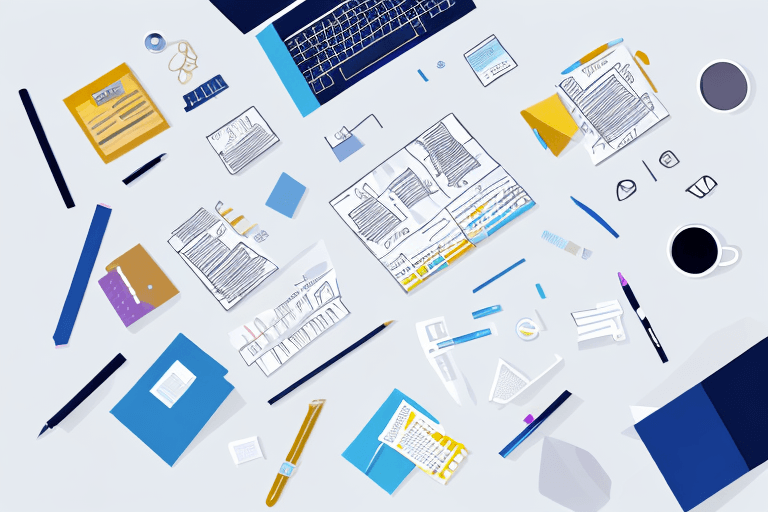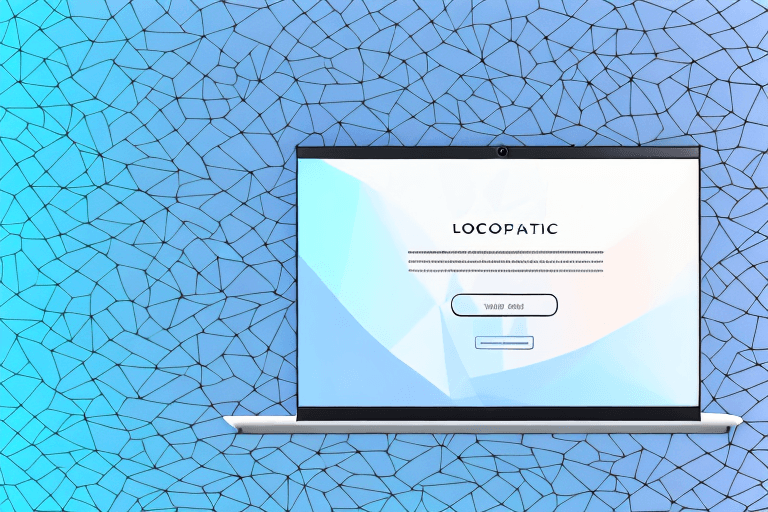In the fast-paced digital world we live in, email communication remains a fundamental tool for businesses to connect with customers. Email confirmations are no exception and are critical components in building customer relationships. They serve as a vital point of contact to reassure customers that they have successfully completed desired actions on your website.
Understanding the Importance of Confirmation Emails
Email confirmations not only inform customers of recent transactions, but they also convey significant benefits that every business should take advantage of. In today's digital age, it's more important than ever to provide customers with a seamless and satisfying experience, and confirmation emails play a crucial role in achieving this goal.
Enhancing Customer Experience
Confirmation emails play a crucial role in providing excellent customer service. When customers receive a confirmation email personalized to their order, it creates a sense of trust and satisfaction, improving their overall experience. But there's more to enhancing customer experience than just sending a basic confirmation email. To truly stand out, businesses can include additional information in their confirmation emails, such as shipping details, tracking numbers, and estimated delivery dates. These extra details not only provide customers with valuable information but also show that the business is proactive and cares about their experience.
Reducing Support Queries
When customers receive a well-crafted email confirmation, they are less likely to contact customer support for questions, freeing up resources to focus on more critical issues. However, businesses can take this a step further by including a frequently asked questions (FAQ) section in their confirmation emails. This can help address common concerns and questions that customers may have, further reducing the need for support queries.
Building Trust and Confidence
Confirmation emails can help build trust with customers by giving them an acknowledgment of a successful transaction. This acknowledgment creates a sense of transparency and reliability and can even motivate customers to make future purchases. But building trust and confidence goes beyond just sending a confirmation email. Businesses can also use this opportunity to request feedback from customers, showing that they value their opinions and are committed to continuous improvement.
In conclusion, confirmation emails are a valuable tool that businesses can use to enhance customer experience, reduce support queries, and build trust and confidence with their customers. By taking the time to personalize and add extra details to these emails, businesses can create a seamless and satisfying experience that keeps customers coming back.
Essential Elements of a Confirmation Email
Creating an effective confirmation email requires incorporating specific elements that ensure the email's delivery and relevance in a customer's inbox. A confirmation email is the final step in the purchasing process, and it is essential to make it a positive experience for the customer.
Clear Subject Line
The subject line of a confirmation email should clearly indicate the email's purpose, evoke urgency, and be easily discoverable in a customer's inbox. A vague or misleading subject line can cause the email to be ignored or even marked as spam. A well-crafted subject line can increase open rates and improve customer engagement.
For example, a subject line that reads "Thank You for Your Purchase" is clear and concise, while also expressing gratitude to the customer. A subject line that reads "Your Order is Confirmed - Don't Miss Out on Your Items!" is urgent and encourages the customer to take action.
Personalization
Personalization is a crucial element of a confirmation email. Confirmations should include the customer's name, the products purchased, and any adjustments to their order, making the email feel tailored and relevant to the specific action. Personalization can improve customer satisfaction and increase the likelihood of repeat business.
For example, addressing the customer by name in the email's opening line can create a personal connection. Including the products purchased in the email's body can remind the customer of their purchase and create excitement for the arrival of their items.
Concise and Relevant Content
The email copy should be brief and straightforward, highlighting the relevant information that customers need to know. For example, the total spent, the items purchased, and shipping information. Customers are more likely to engage with an email that is easy to read and understand.
It is also essential to avoid including unnecessary information that can distract the customer from the email's purpose. For example, including promotional content or unrelated products can decrease the email's effectiveness.
Call-to-Action
A clear and bold call-to-action button is an essential element of a confirmation email. The button should lead customers back to the website or offer related products and services. A well-crafted call-to-action can increase customer engagement and drive sales.
For example, a call-to-action button that reads "Shop Now" can lead customers back to the website to explore related products. A call-to-action button that reads "Leave a Review" can encourage customers to provide feedback on their purchase, improving the business's online reputation.
Contact Information and Support
Providing contact information and support options reassures customers that their queries will be managed by real people should they need further assistance. This strengthens the bond between the business and customer, further increasing loyalty.
For example, including the business's phone number, email address, and social media handles in the email's footer can provide customers with multiple options for contacting the business. Including a link to the business's FAQ page can also provide customers with quick and easy answers to common questions.
Designing an Effective Confirmation Email Template
Confirmation emails are an essential part of any online business. They provide customers with a sense of security and reassurance that their purchase or registration has been successfully processed. However, it's not just the content of the email that matters. The design and layout of the email can also play a significant role in how customers perceive your brand. Here are some tips for designing an effective confirmation email template:
Visual Consistency with Your Brand
One of the most critical aspects of designing a confirmation email is ensuring that it is visually consistent with your brand. This means using brand colors, logos, and images that establish visual consistency with the website, so customers easily recognize the source of the email. By doing this, you create a sense of familiarity and trust with your customers, which can go a long way in building long-term relationships.
For example, if your website has a blue and white color scheme, make sure to use those same colors in your confirmation email. Similarly, if you have a logo, make sure to include it prominently in the email.
Responsive Design for Mobile Devices
In today's world, more and more people are accessing emails from their mobile devices. This means that your confirmation email design must be optimized for mobile devices, adapting to screen size and resolution, maintaining its structure, readability, and functionality.
One way to achieve this is by using a responsive design. A responsive design is a design that automatically adjusts to the size of the screen it is being viewed on. This ensures that your email looks great on any device, whether it's a desktop, tablet, or smartphone.
Use of White Space and Readable Fonts
Another essential aspect of designing an effective confirmation email is the use of white space and readable fonts. White space and standout typography create an easy-to-read email that looks professional and well-organized.
Make sure to use a font that is easy to read, such as Arial, Helvetica, or Verdana. Also, make sure to use a font size that is large enough to be read on a mobile device.
Including Relevant Images and Icons
Finally, including relevant, high-quality images and icons is an excellent way to make the email look more interesting, visually appealing, and helpful, further increasing the customer's satisfaction and trust.
For example, if you are sending a confirmation email for a purchase, you could include an image of the product that was purchased. If you are sending a confirmation email for a registration, you could include an icon that represents the type of account that was created.
By following these tips, you can create a confirmation email that not only provides your customers with the information they need but also reinforces your brand and builds trust with your customers.
Conclusion
In summary, creating confirmation emails requires strategic planning, design, and execution. Businesses that use confirmation emails to engage with customers in a personalized way can streamline internal processes, build loyalty, and increase revenue.
By following the essential elements and design practices outlined in this article, businesses can create effective confirmation emails that enhance customer experiences, reduce support queries, build trust, and confidence, and affirm their brand's values.