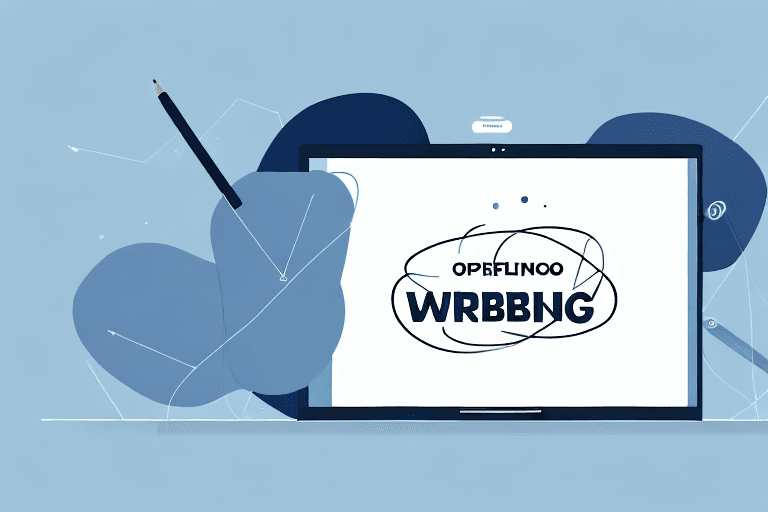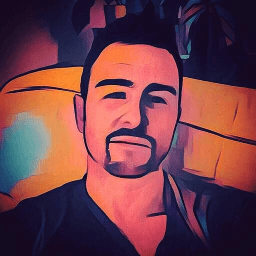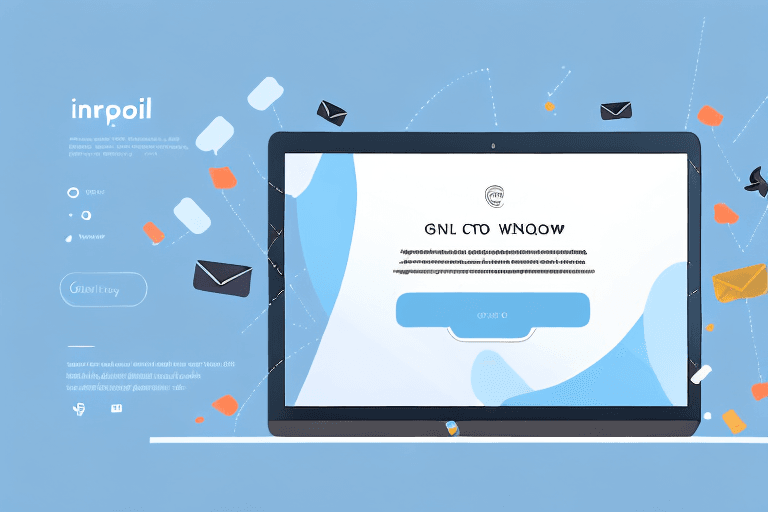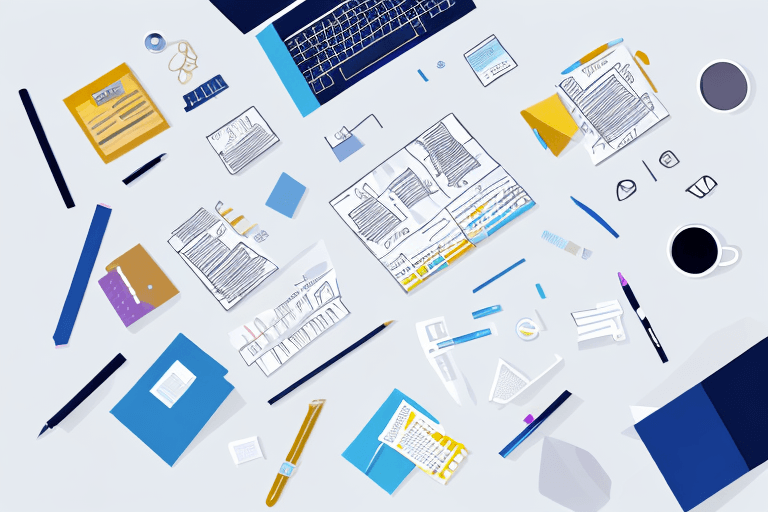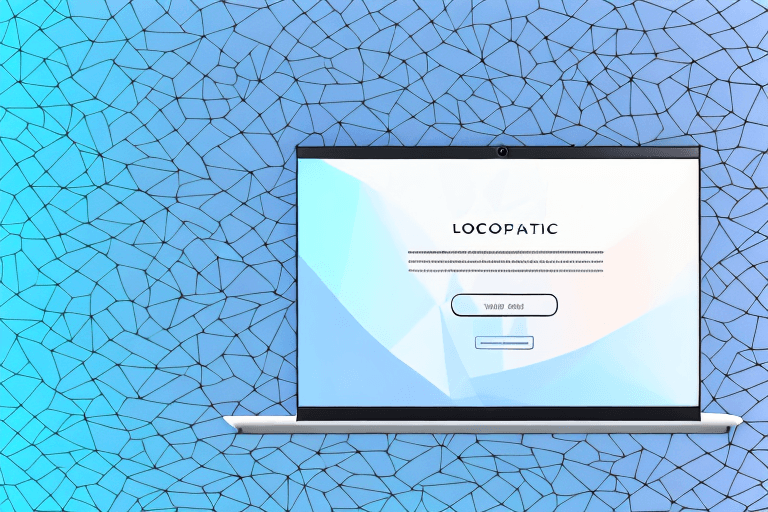If you're looking to promote a webinar and get people to sign up, an effective and well-crafted email campaign can make all the difference. Your webinar email template should be designed to grab the attention of your target audience, convince them that your webinar is worth their time, and provide them with all the information they need to register and attend. In this article, we'll explore the different components of a successful webinar email campaign and share some tips on how to create an email template that will get results.
Understanding the Importance of Webinar Email Templates
Email is one of the most effective marketing channels for promoting webinars. According to a recent study, email was found to be the primary driver of webinar registrations for 73% of organizations. The right email template can help you increase your open rates, clicks, and conversions, making it an essential tool for driving webinar attendance and achieving your marketing objectives.
The Role of Email in Webinar Promotion
Your email campaign serves as the primary channel for communicating with your target audience about your webinar. It allows you to create a sense of excitement and anticipation around your event, while providing your audience with valuable information that will ultimately convince them to register and attend. With an effective email campaign, you can generate buzz, build your brand, and connect with your audience on a personal level.
Key Elements of a Successful Webinar Email Campaign
There are several key elements that go into creating a successful webinar email campaign. These include:
- A compelling subject line
- An engaging email layout
- Persuasive email copy
- Essential information and CTAs
A compelling subject line is the first step towards getting your audience to open your email. It should be clear, concise, and attention-grabbing. You can use questions, numbers, and action words to make your subject line more compelling. For example, "5 Secrets to Boost Your Webinar Attendance" or "Don't Miss Out on Our Exclusive Webinar".
An engaging email layout is also important. Your email should be visually appealing and easy to read. Use images, colors, and font styles that match your brand and the theme of your webinar. Break up your content into short paragraphs and use bullet points to highlight important information.
Persuasive email copy is crucial for convincing your audience to register and attend your webinar. Your copy should be clear, concise, and focused on the benefits of attending your event. Use persuasive language and storytelling techniques to create a sense of urgency and excitement. You can also include social proof, such as testimonials from previous attendees, to build credibility and trust.
Essential information and CTAs are also important for driving webinar attendance. Your email should include all the necessary details about your event, such as the date, time, and topic. You should also include clear calls-to-action (CTAs) that encourage your audience to register and attend your webinar. Use action words and create a sense of urgency to motivate your audience to take action.
In conclusion, a well-designed webinar email campaign can be a powerful tool for driving attendance and achieving your marketing objectives. By including a compelling subject line, engaging email layout, persuasive email copy, and essential information and CTAs, you can create a sense of excitement and anticipation around your event, while providing your audience with valuable information that will ultimately convince them to register and attend.
Crafting a Compelling Subject Line
The subject line of your webinar email will be the first thing that your subscribers see in their inbox, so it's essential to make it eye-catching and attention-grabbing. The goal is to pique your audience's curiosity and entice them to open the email.
When crafting your subject line, it's important to keep in mind that your subscribers are bombarded with emails every day. Your subject line needs to stand out from the crowd and make them want to click through to learn more.
Tips for Writing Attention-Grabbing Subject Lines
- Use action-oriented verbs to create a sense of urgency. Verbs like "register," "join," and "discover" can create a sense of urgency and encourage your subscribers to take action.
- Make the subject line short and snappy. Keep your subject line to 50 characters or less to ensure that it displays properly on mobile devices.
- Personalize the subject line with the recipient's name. Using your subscriber's name in the subject line can help to create a sense of connection and make your email feel more personal.
- Add numbers or statistics to create interest. Numbers can help to grab your subscriber's attention and make your email feel more tangible.
- Ask a question to engage the reader. Questions can help to spark curiosity and encourage your subscribers to open your email to find the answer.
By using these tips, you can create a subject line that will stand out in your subscriber's inbox and encourage them to click through to your webinar.
Examples of Successful Webinar Email Subject Lines
Here are some examples of effective webinar email subject lines:
- "Last chance to register: [Webinar Topic] starts in 24 hours!" This subject line uses a sense of urgency to encourage subscribers to register before it's too late.
- "Join [Webinar Host] and discover the secrets of successful [Industry] marketing." This subject line uses the verb "discover" to create a sense of excitement and intrigue.
- "Get ahead of your competitors with [Product Name]: register for our webinar now." This subject line uses the promise of gaining an advantage over competitors to create interest.
Remember, the subject line is just the first step in getting your subscribers to attend your webinar. Once they open your email, you need to provide them with valuable content that will keep them engaged and interested.
Designing an Engaging Email Layout
Once you've enticed your subscribers to open your email, you need to deliver your message effectively. The layout of your email can affect its visual appeal, readability, and engagement. Here are some tips for designing an engaging email layout:
The Role of Visuals in Email Templates
Visual elements such as images and videos can help make your email more engaging and memorable. They can also serve to break up blocks of text and make your message more digestible. Be sure to include relevant and eye-catching visuals that complement your message and support your overall branding.
Formatting Tips for Readability and Engagement
Formatting your email for readability and engagement is crucial to keeping your audience interested and motivated. Use short paragraphs, headers, bullet points, and whitespace to separate key elements of your message and make it easy to scan. Also, incorporate a clear and concise call-to-action that motivates the reader to take action.
Writing Persuasive Email Copy
The copy of your webinar email may be the most important part of your message, as it is what will persuade readers to take action and register for your event. Here are some tips for writing persuasive email copy:
Highlighting the Benefits of Attending the Webinar
You want to communicate to your readers why attending your webinar will be valuable to them. Make it clear what they have to gain by attending, whether it's access to exclusive information, hands-on experience with new tools or technology, or networking opportunities. Emphasize how your webinar can help them solve problems and achieve their goals.
Creating a Sense of Urgency
Create a sense of urgency by communicating that there are limited spots available or that registration will close soon. Use time-sensitive language to get your readers to take action now, rather than putting it off until later.
Personalizing the Email Content
Personalize your message by addressing the recipient by name or other relevant information. Use a conversational tone to make it feel like you're speaking specifically to them, rather than broadcasting a generic message.
Including Essential Information and CTAs
In addition to persuasive copy, you need to provide your readers with the essential information they need to register and attend your webinar. Here are some tips for including essential information and CTAs:
Webinar Details to Include in the Email
Provide the date, time, duration, and topic of the webinar in a clear and concise manner. Provide instructions for how to join the webinar, including any necessary software or technology required. Also, consider including a brief speaker bio or other relevant background information that will interest your audience.
Crafting Effective Calls-to-Action
Your call-to-action should be clear, concise, and prominent. Make it easy for your readers to follow the steps necessary to register for your webinar. Consider using action-oriented language, like "Register Now," "Sign Up Today," or "Join Us."
Providing Clear Instructions for Registration
Provide instructions on how to register, including any necessary forms or links. Also, include any relevant information about your registration process, such as deadlines or fees. Make it easy for your readers to take the next step and register.
Conclusion
Creating an effective webinar email template requires careful planning and execution. By designing a template that includes compelling subject lines, engaging email layouts, persuasive copy, and clear calls-to-action, you can increase your chances of generating buzz and driving registrations. Remember to personalize your message, highlight the benefits of attending your webinar, and provide readers with all the essentials they need to register and attend. With these tips in mind, you can create an email campaign that will increase your open rates, clicks, and conversions.