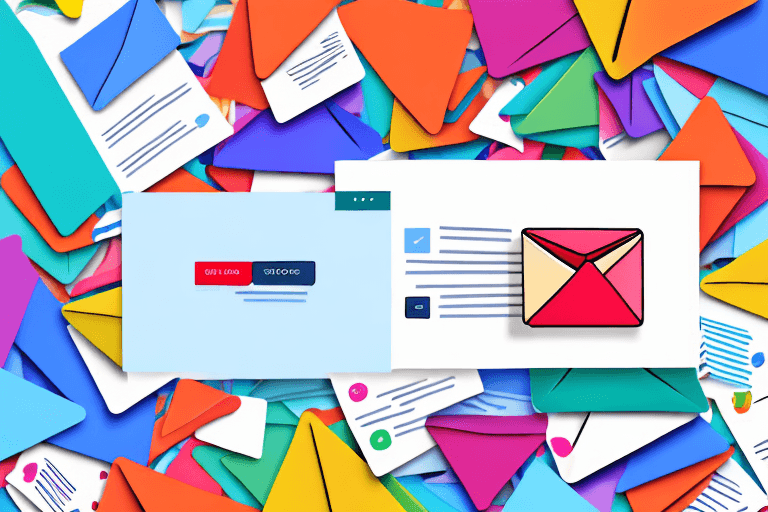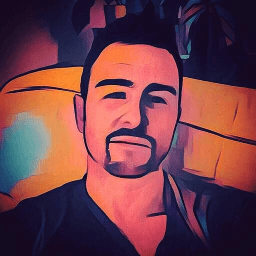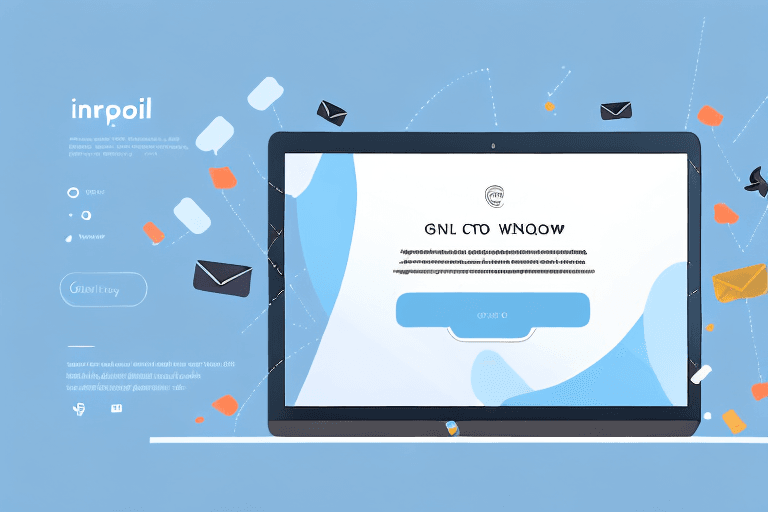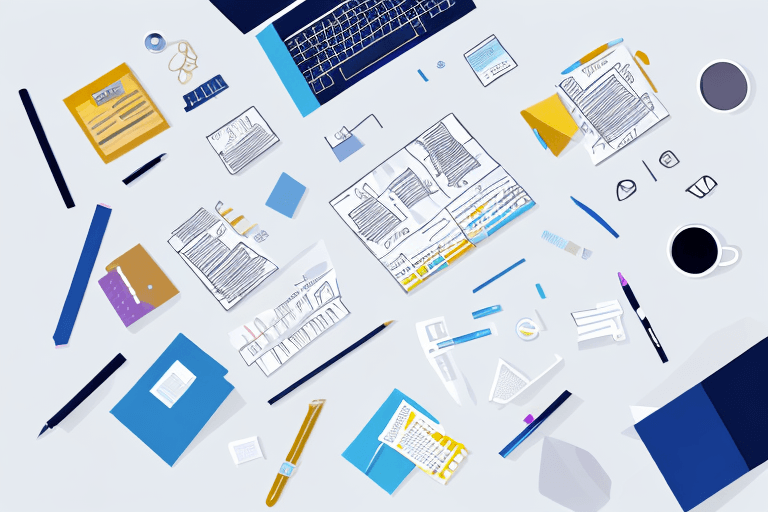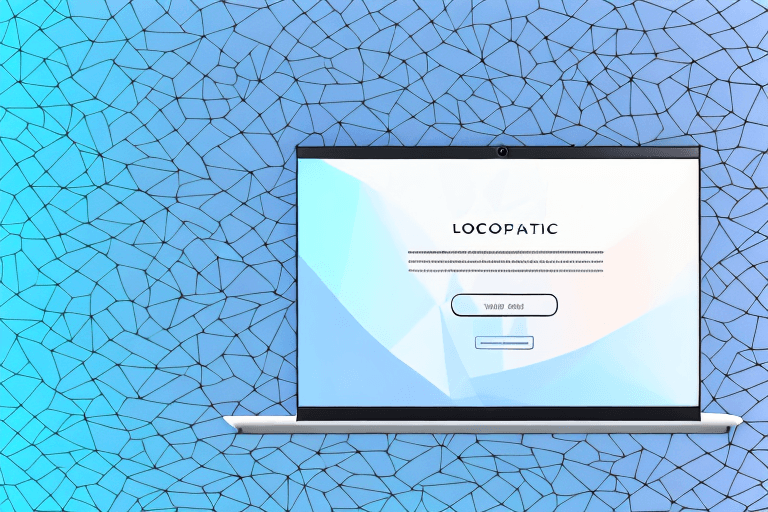Order confirmation emails are an essential part of a successful ecommerce business. They are usually sent out automatically after a customer places an order, and offer a chance for businesses to connect with their customers, build trust, and encourage repeat business. In this article, we will discuss the importance of order confirmation emails, the essential elements of an effective email template, and tips for designing a visually appealing email that can help you drive more sales.
Understanding the Importance of Order Confirmation Emails
When a customer places an order on your website, they expect an immediate confirmation that lets them know their order has been received and is being processed. This is where an order confirmation email comes in. It is the first point of contact between your business and your customer after a purchase, so it is important to make it a positive experience. Here are some ways that order confirmation emails can benefit your business:
Building Customer Trust
Customers are more likely to trust a business that communicates clearly and promptly. An order confirmation email lets customers know that their order has been received and is being processed. This can give them peace of mind and build trust with your brand.
Additionally, including a personalized message in the confirmation email can help to further build trust with the customer. You can thank them for their purchase and assure them that their order is being carefully handled. This extra touch can go a long way in making the customer feel valued and appreciated.
Reducing Customer Support Queries
Customers may contact your business if they have not received an order confirmation email, causing unnecessary work for your customer support team. By sending out an immediate confirmation, you can reduce the number of queries and save time for everyone involved.
Furthermore, including detailed information about the order in the confirmation email can also help to reduce customer support queries. This can include the order number, estimated delivery date, and any other relevant details. By providing all of this information upfront, customers are less likely to have questions or concerns about their order.
Encouraging Repeat Business
An order confirmation email can be used to encourage repeat business. By providing helpful information and promoting other products, you can encourage customers to return to your website and make additional purchases.
One way to promote other products is by including a section in the confirmation email that showcases related or complementary products. For example, if a customer purchases a shirt, you can suggest matching pants or accessories. This can not only encourage repeat business, but also increase the customer's overall purchase value.
Another way to encourage repeat business is by including a discount code or special offer in the confirmation email. This can incentivize the customer to return to your website and make another purchase.
In conclusion, order confirmation emails are a crucial part of the customer experience and can have a significant impact on your business. By using them effectively, you can build trust with customers, reduce customer support queries, and encourage repeat business.
Essential Elements of an Order Confirmation Email
Order confirmation emails are an essential part of any e-commerce business. They provide customers with peace of mind that their order has been received and processed correctly. A well-crafted order confirmation email can also help reduce customer support queries and build trust with your customers.
Now that you understand the importance of order confirmation emails, let's take a look at the essential elements that should be included in an effective email template:
Clear Subject Line
A clear and concise subject line can help customers quickly identify the purpose of the email. Include your business name and the words "Order Confirmation" in the subject line to make it clear what the email is about. A subject line that clearly states the purpose of the email can also help prevent the email from being marked as spam.
Order Summary
Include a summary of the order, including the customer's name, order number, and a list of items purchased. This information can help customers verify that their order information is correct and give them peace of mind that their order has been received. It also provides customers with a reference point if they need to contact customer support.
Shipping and Billing Information
Include shipping and billing information, such as the shipping address and payment method used. This information can help customers track their order and verify that the correct payment method has been charged. It also provides customers with a record of their purchase, which can be useful for tax or accounting purposes.
Estimated Delivery Date
Give customers an estimated delivery date for their order, based on the shipping method selected during checkout. This information can help customers plan for the arrival of their order and reduce anxiety about delivery times. It also provides customers with a clear expectation of when they can expect to receive their order.
Contact Information and Support Links
Include contact information and support links, so that customers know how to get in touch with your business if they have any questions or concerns. This can help build trust and reduce the number of customer support queries. It also provides customers with a way to get in touch with your business if they have any issues with their order.
In conclusion, an effective order confirmation email should include a clear subject line, an order summary, shipping and billing information, an estimated delivery date, and contact information and support links. By including these essential elements, you can provide your customers with a positive and reassuring shopping experience, which can help build trust and loyalty with your brand.
Designing a Visually Appealing Email Template
Now that you know the essential elements of an order confirmation email, it's time to think about how to make it visually appealing. A visually appealing email template can help increase engagement and drive sales. Here are some tips for designing an email template that is both visually attractive and effective at driving sales:
Brand Consistency
Using your brand's color palette, fonts, and other design elements can help create a consistent look and feel across all customer touchpoints. This can help build brand recognition and make your business more memorable. Make sure to incorporate your brand's logo and use it consistently throughout the email.
For example, if your brand's color palette is blue and green, use those colors in your email design. Use the same font that you use on your website and other marketing materials. This will help create a cohesive brand image.
Use of White Space
Avoid cluttering your email with too much information or design elements. Instead, use white space to create a clean and easy-to-read design that focuses on the important information. White space is the empty space between design elements, such as text, images, and buttons.
Using white space can help make your email look more modern and professional. It can also help draw attention to important elements in your email, such as your call-to-action button.
Mobile-Friendly Design
More and more customers are opening emails on their mobile devices, so it's important to create an email template that is mobile-friendly. Use responsive design techniques to ensure your email looks good on any device. Responsive design means that your email will adjust to the size of the screen it's being viewed on.
Make sure your email is easy to read on a small screen. Use a font size that is large enough to read on a mobile device and make sure your call-to-action button is easy to tap with a finger.
Readability and Typography
Choose fonts that are easy to read and use hierarchy to guide the reader's eye down the page. Hierarchy means that you use different font sizes, colors, and styles to create a visual hierarchy of information. This helps the reader understand what is most important.
Use bullet points and bold text to make important information stand out. Break up long text into smaller paragraphs to make it easier to read. Use a font size that is large enough to read, but not too large that it looks unprofessional.
By following these tips, you can create a visually appealing email template that is effective at driving sales and engaging your customers.
Conclusion
Order confirmation emails are an essential part of a successful ecommerce business. They provide an opportunity to connect with customers, build trust, reduce support queries, and encourage repeat business. By including essential elements and designing a visually appealing email template, you can create a positive experience for your customers and drive more sales for your business.