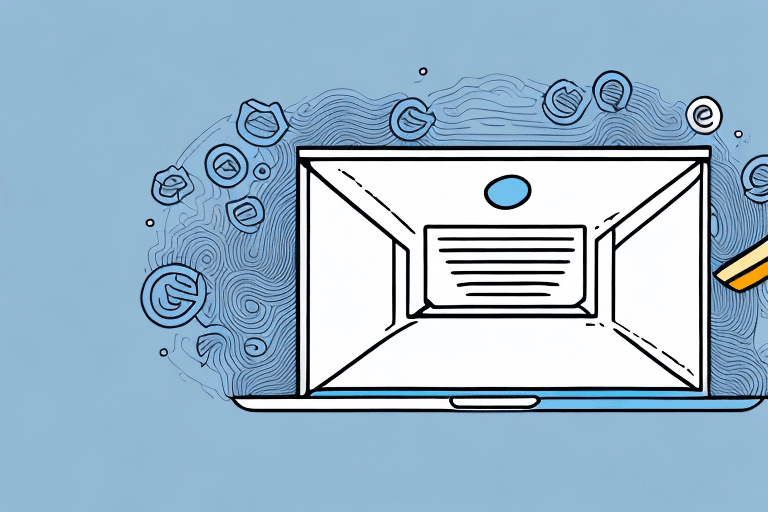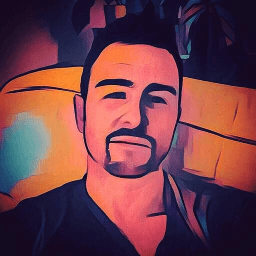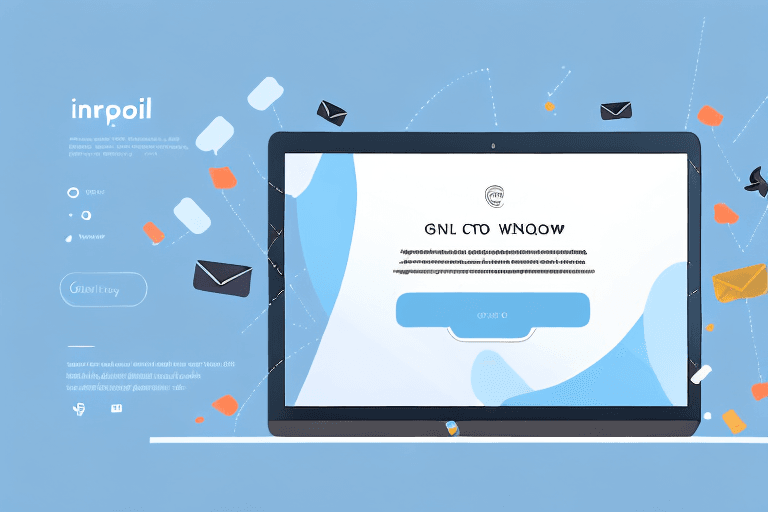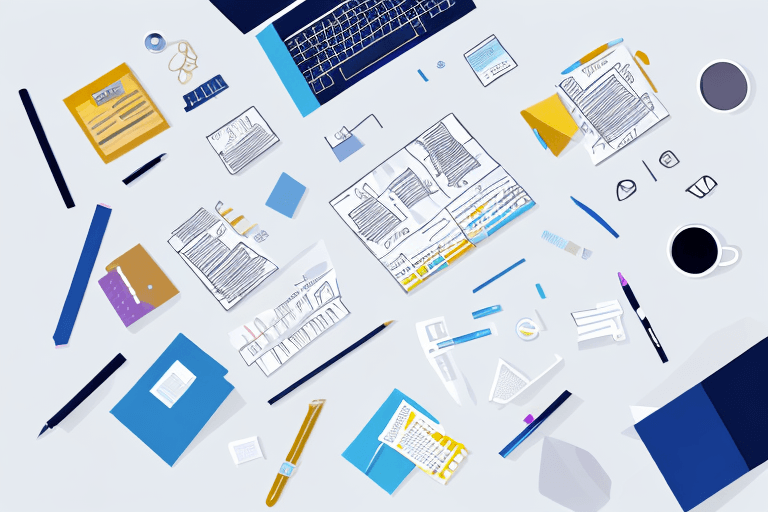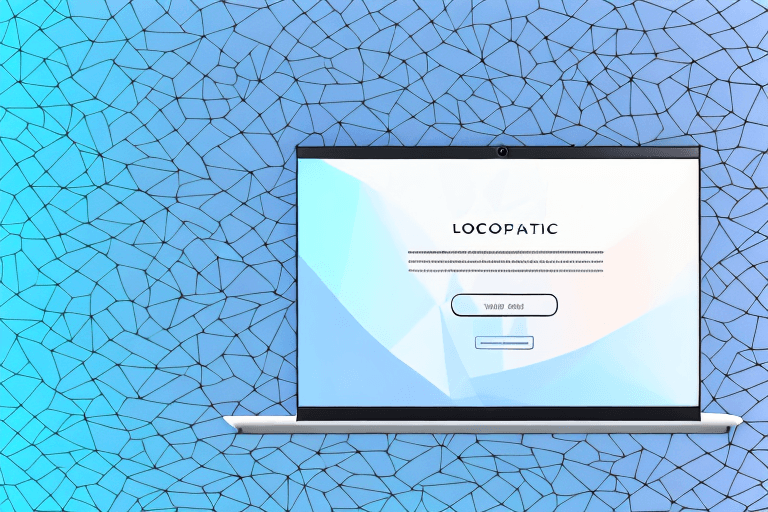Are you looking for ways to improve your customer service experience? One often-overlooked solution is creating an effective auto-reply email template. In today's fast-paced world, customers expect prompt responses, and auto-reply emails can help set expectations, provide helpful information, and maintain a professional image. In this article, we'll explore the essential components of an auto-reply email template and provide tips for writing clear and concise messages that leave a positive impression on your customers.
Understanding the Purpose of Auto Reply Emails
Before diving into the essential components of an auto-reply email template, it's essential to understand the purpose of these messages. Auto-reply emails play a crucial role in managing customer expectations while providing informative and helpful content.
Setting expectations for response time
One of the primary functions of auto-reply emails is to set expectations regarding response times. Customers appreciate a prompt reply, but they also understand that sometimes a response may not be immediate. By communicating the expected response time, you can manage their expectations and reduce frustration.
It's important to note that response times may vary depending on the nature of the inquiry. For example, a simple question may have a shorter response time than a more complex issue that requires further investigation. By setting clear expectations, you can provide your customers with the confidence that their concerns are being addressed.
Providing helpful information or resources
Another purpose of auto-reply emails is to provide helpful information or resources that customers may need. This could include links to FAQs, tutorials, or other relevant resources that can help address their queries or concerns. By providing this information upfront, you can reduce the number of follow-up emails and calls, leading to improved customer satisfaction.
It's important to ensure that the information provided is relevant to the customer's inquiry. For example, if the customer has a question about a specific product, including a link to the product page or user manual can be very helpful. Providing irrelevant information can be frustrating and may lead to further inquiries.
Maintaining a professional image
Auto-reply emails should always maintain a professional image. This is an opportunity to showcase your brand's personality and provide helpful information while maintaining a professional demeanor. Your message should reflect your company's tone, whether that's friendly, informative, or formal, while still being approachable and easy to read.
It's important to ensure that the message is free of spelling and grammatical errors. A poorly written message can reflect poorly on your brand and may lead to a negative customer experience. Additionally, including a personalized signature can help establish a connection with the customer and add a human touch to the message.
In conclusion, auto-reply emails are an essential component of any customer service strategy. By setting clear expectations, providing helpful information, and maintaining a professional image, you can improve customer satisfaction and build a positive brand reputation.
Essential Components of an Auto Reply Email Template
Auto-reply emails have become an essential part of modern-day communication. They are used to acknowledge receipt of an email, reassure the sender that their message has been received, and provide a timeframe for when they can expect a response. In this day and age, customers expect a prompt response to their queries, and auto-reply emails help businesses manage these expectations.
Subject line
The subject line of your auto-reply email is the first thing your customer will see. It's essential to make it clear and concise so that the customer knows exactly what to expect from your email. A good subject line should convey the purpose of your email and provide context for the rest of your message. For example, "Thank you for contacting us - we'll be in touch soon!"
Salutation
Your salutation should be personalized and friendly. If you have the customer's name, use it to create a personal connection with the customer. This shows that you've taken the time to personalize the message and that you value their business. If you don't have the customer's name, a simple "Dear valued customer" can suffice.
Main message
The main message of your auto-reply email should be clear, concise, and informative. It should address the customer's query or concern and provide helpful information or resources, as discussed earlier. However, it's also essential to make the message sound human and not robotic. Customers appreciate a personal touch, even in automated messages. You can also use this opportunity to showcase your brand's tone and personality.
For instance, if you're a pet food company, you can include a fun fact about pets or a heartwarming story about a rescued animal. This will help create a positive impression of your brand and make the customer feel more connected to your company.
Additional resources or links
If relevant, include additional links or resources that can help the customer further. This can include FAQs, tutorials, or other helpful articles that are relevant to their query or concern. For example, if a customer has a question about your product's features, you can include a link to a video tutorial that explains the product's features in detail.
Closing and signature
Your closing and signature should be friendly and professional. It's important to thank the customer for their business and reassure them that you're available to help. You can also include your contact information, such as your email address or phone number, so that the customer knows how to reach you if they have any further questions or concerns.
In conclusion, auto-reply emails are an excellent way to manage customer expectations, provide helpful information, and showcase your brand's personality. By including these essential components in your auto-reply email template, you can create a positive impression of your brand and provide excellent customer service.
Tips for Writing Clear and Concise Auto Replies
Now that you know the essential components of an auto-reply email template, let's explore some tips for writing clear and concise messages:
Keep it short and simple
Avoid lengthy auto-reply emails that may overwhelm customers. Keep your message short and to the point, with the essential information they need to know.
For instance, if a customer has made an inquiry about a product, you can provide them with a brief description of the product, its features, and how it can benefit them. You can also include a link to your website where they can find more information about the product.
However, if the customer has made a complaint, you can acknowledge their issue and provide them with a reference number for their inquiry. You can also give them an estimated timeframe for when they can expect a resolution.
Use a friendly and professional tone
Your tone should be friendly and approachable while still maintaining a professional image. Strive to strike a balance between being amicable and informative.
For instance, you can start your message by thanking the customer for their inquiry or feedback. You can also use phrases like "We appreciate your business" or "We value your opinion" to show that you care about their experience with your brand.
Personalize the message
If possible, personalize your message with the customer's name and any relevant details about their query. This helps create a connection and shows that you've taken the time to address their query in detail.
For instance, you can start your message with "Dear [Customer's Name]," or use their name in the body of the message. You can also refer to their query specifically, so they know that you've read and understood their message.
Proofread and edit for errors
Always proofread and edit your auto-reply emails before sending them out. Typos and grammatical errors can be detrimental to your brand's image and can detract from the message you're trying to convey.
You can use online tools like Grammarly or Hemingway Editor to check your message for errors. You can also ask a colleague to review your message before sending it out, to ensure that it's clear, concise, and error-free.
Conclusion
Auto-reply emails present an excellent opportunity to provide helpful information, set expectations, and maintain a professional image. By including the essential components discussed in this article and adhering to the tips provided, you can create effective auto-reply email templates that leave a positive impression on your customers.