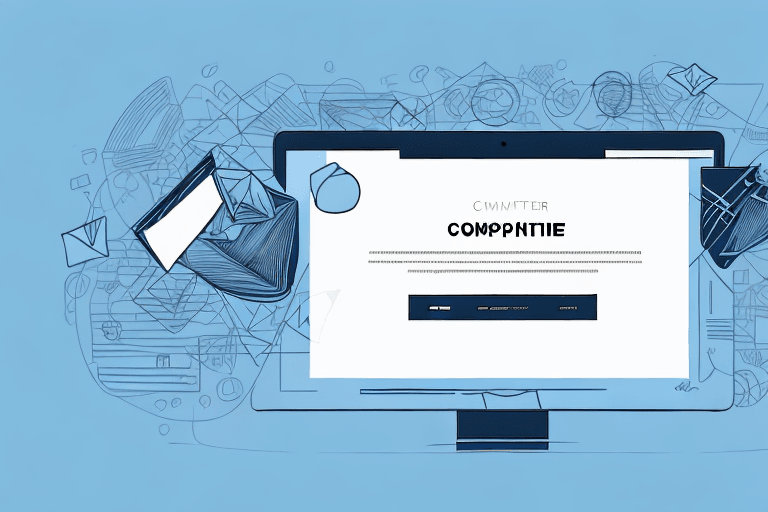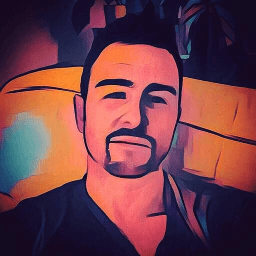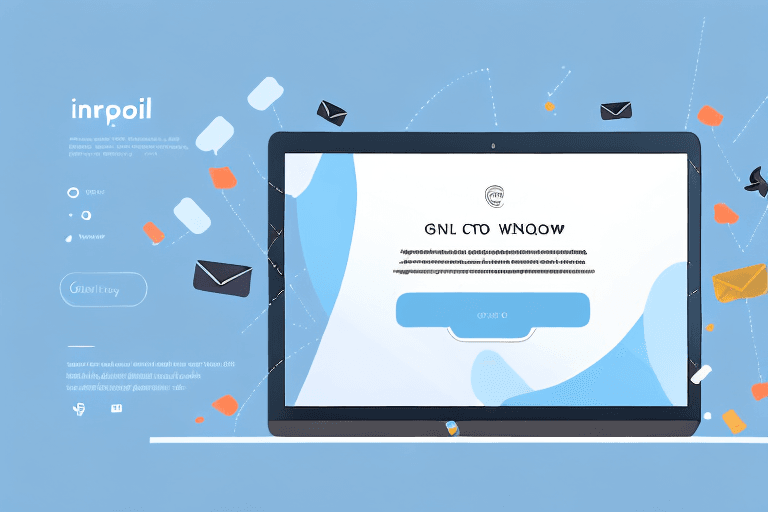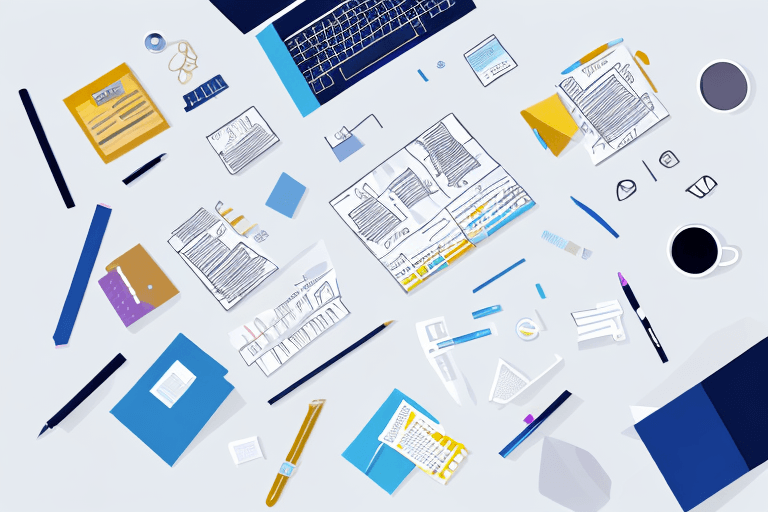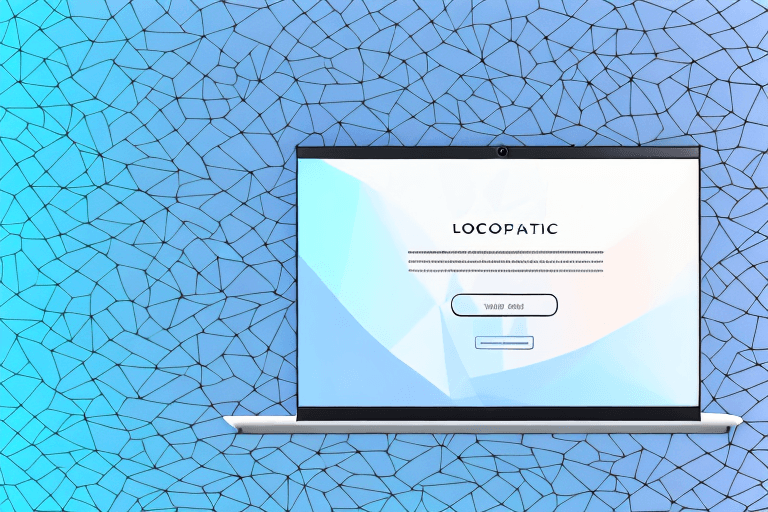Have you ever needed to create a fake email? Perhaps you're testing an email marketing campaign or creating a phishing simulation for your team. Regardless of the reason, creating a convincing fake email template is a crucial aspect of many different scenarios. In this step-by-step guide, we'll walk you through the process of creating a fake email template that looks and feels like the real thing.
Understanding the Purpose of a Fake Email Template
Before we dive into the steps of creating a fake email template, it's important to understand why you might need one. There are a variety of reasons why someone might need to create a fake email, such as:
Why create a fake email template?
Testing an email marketing campaign: Creating a fake email template allows you to test your email content, design, and layout before sending it to your entire list of subscribers. This can help you catch any errors or issues before they're seen by a wider audience.
Conducting a phishing simulation: Phishing simulations are becoming an increasingly popular way for companies to test their employees' security awareness. By creating a realistic-looking fake email, you can see how your team responds and identify any areas where they might need additional training.
Legal and ethical considerations
Before we continue, it's important to note that there are legal and ethical considerations to creating fake emails. It's critical that you only use fake emails in scenarios where it's appropriate and legal to do so. Creating fake emails for malicious purposes can have serious consequences, so make sure you're using them in a responsible manner.
When it comes to email marketing campaigns, it's important to ensure that your emails are not only visually appealing, but also effective in achieving your desired goals. A/B testing is a common practice in email marketing, where you create two versions of the same email and send them to a small sample of your subscribers. By analyzing the results, you can determine which version performed better and use that version for the rest of your subscribers.
Similarly, phishing simulations are a vital tool in ensuring the security of your company's data and information. With the rise of cyber attacks and data breaches, it's more important than ever to educate your employees on how to identify and avoid phishing attempts. By creating a fake email that mimics a real phishing attempt, you can provide your employees with hands-on training that will prepare them for the real thing.
It's also worth noting that creating fake emails for illegal or unethical purposes can have serious consequences. In some cases, it may even be considered a criminal offense. It's important to only use fake emails in scenarios where it's appropriate and legal to do so, and to always act in a responsible and ethical manner.
In conclusion, creating a fake email template can be a valuable tool in testing and training scenarios, but it's important to always consider the legal and ethical implications before doing so. By using fake emails responsibly and ethically, you can help ensure the success and security of your company's email campaigns and overall operations.
Choosing the Right Email Platform
Once you've determined that creating a fake email is appropriate for your needs, the first step is to choose the right email platform. There are a variety of options available, but some of the most popular include:
Comparing popular email service providers
Gmail: Gmail is one of the most popular email services in the world and offers a wide range of customization options. It's also free to use, making it an affordable option for those on a budget. One of the great things about Gmail is that it's incredibly user-friendly, with a clean and simple interface that makes it easy to navigate. Plus, it integrates seamlessly with other Google services like Google Drive and Google Calendar, making it a great choice for those who use these tools regularly.
Outlook: Outlook is another popular email service that's often used in business environments. It offers a variety of advanced features, but may be more difficult to customize than some other options. However, if you're looking for a powerful email platform that can handle a high volume of messages, Outlook is a great choice. It also offers excellent integration with other Microsoft products like Office 365 and OneDrive, making it a good option for those who use these tools regularly.
Yahoo Mail: Yahoo Mail is another popular email service that's been around for many years. While it may not be as widely used as Gmail or Outlook, it still offers a solid set of features and is a good choice for those who prefer a more traditional email interface. One of the benefits of Yahoo Mail is that it offers unlimited storage, so you don't have to worry about running out of space for your messages.
Setting up a new email account
Once you've chosen an email platform, the next step is to set up a new email account specifically for your fake email. This will ensure that your test email doesn't get lost in your existing inbox and that you can make any necessary design changes without affecting your primary email address. When setting up your new email account, be sure to choose a username and password that are easy to remember but difficult for others to guess. You may also want to consider setting up two-factor authentication to add an extra layer of security to your account.
When choosing a username for your new email account, try to pick something that's professional and easy to remember. Avoid using numbers or symbols that may be difficult to type or remember. You may also want to consider using your full name or a variation of it, as this can help to establish your brand and make it easier for others to recognize your emails.
Once your new email account is set up, you can start customizing it to fit your needs. This may include adding a signature, creating folders to organize your messages, and setting up filters to automatically sort incoming emails. You may also want to experiment with different email templates to find one that works best for your needs.
Designing Your Fake Email Template
With your email account set up, it's time to start designing your fake email template. There are a variety of design elements to consider, including:
Selecting a professional email layout
The first step in designing your fake email template is to select a professional email layout. Most email platforms offer a variety of templates to choose from, so investigate the available options and find one that matches your needs.
Customizing the email header and footer
Once you've selected a layout, it's time to customize the header and footer of your email. This will help to give your fake email a more authentic look and feel. Consider adding your company logo, a professional email signature, and any other branding elements that will add to the authenticity of the email.
Incorporating images and logos
In addition to customizing the header and footer, you may also want to incorporate images and logos into your email's design. This can help to make the email look more professional and visually appealing. Make sure to use high-quality images and graphics to avoid any pixelation or blurring.
Crafting Convincing Email Content
With your design elements in place, it's time to craft the content of your fake email. There are a few key things to keep in mind when it comes to email content:
Writing a compelling subject line
The subject line is the first thing that the recipient will see, so it's critical that it's compelling. Make sure to write a subject line that accurately reflects the content of the email and is attention-grabbing.
Structuring the email body
The body of your email should be well-structured and easy to read. Use short paragraphs and break up longer sections of text with subheadings. Make sure to include a clear call-to-action that tells the recipient what you want them to do next.
Adding personalization elements
Personalization elements, such as the recipient's name or location, can help to make your fake email feel more authentic. Consider using merge tags or other personalization tools to add these elements to your email.
Testing Your Fake Email Template
With your email designed and your content written, it's time to test your fake email template. There are a few things to keep in mind when it comes to testing:
Sending a test email to yourself
The first step in testing your email is to send a test email to yourself. This will allow you to see how the email looks and feels in a real inbox.
Evaluating the email's appearance on different devices
It's important to make sure that your fake email looks good on a wide range of devices. Test the email on a variety of platforms, including desktop computers, laptops, and mobile devices.
Ensuring the email doesn't trigger spam filters
Finally, it's critical to make sure that your fake email doesn't trigger any spam filters. Use a tool like Mail-tester to evaluate your email and identify any potential spam triggers.
Final Thoughts
Creating a fake email template can be a valuable tool in a variety of scenarios. Whether you're testing an email campaign or running a phishing simulation, a well-designed and convincingly written email can provide valuable insights and data. By following the steps outlined in this guide, you'll be able to create a fake email template that looks and feels like the real thing.